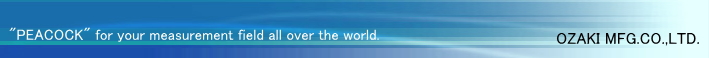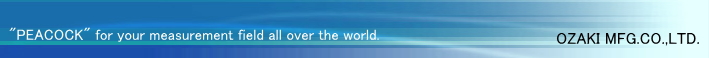| a. |
Prepare a judgement master ( standard sample ) and hold |
|
a signal gauge on a stand, etc. |
| b. |
Adjust and fix the position of judgement master so that |
|
a gauge pointer indi-cates zero, and move the contact |
|
point (8) up and down several times so as to confirm the |
|
pointer's stable position. |
| c. |
When setting a lower limit of tolerance value, remove |
|
the master and turn the lower limit setting knob (5) so |
|
as to adjust a pointer at a certain graduation. |
| d. |
When setting an upper limit of tolerance value, turn the |
|
upper limit setting knob (6) so as to adjust a pointer at |
|
a certain graduation while fully pushing up the contact |
|
point (8). |
| e. |
After setting the upper and lower limit, move the spindle |
|
(9) up and down ser-veral times to confirm that a |
|
pointer's indication is within the tolerance value. |
| * |
Stem or back cover with lug is used to support the gauge. |